The Green Light Isn’t an Indicator of Productivity
Green lights like those found in Slack, Microsoft Teams and Skype have become a staple in the world of remote productivity, but it’s at best a superficial measure of productivity and, at worst, a major distraction.
Employees can’t focus on their actual work if they are constantly worried about their green light. Many managers are worried about the productivity of their remote workers and want a good way to measure it, but it’s much more complicated than simply checking to see if someone’s green light is on.
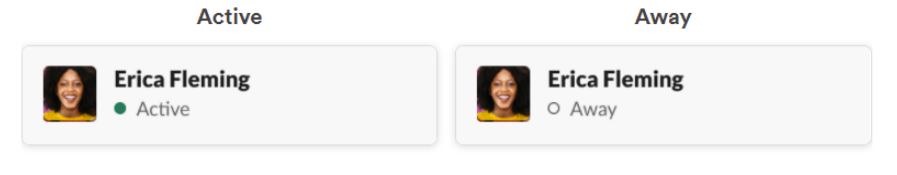
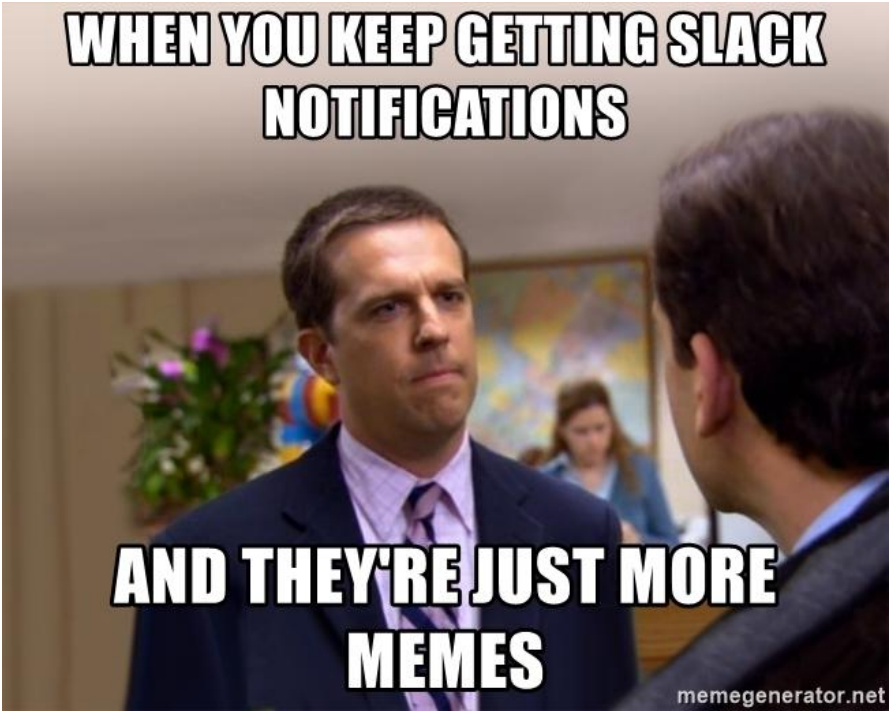
Problems With the Green Light Method
As the green light has become a measure for employee productivity, there have been tons of articles about how to keep the green light on and memes about how distracting the platform can be. Some people are even building or employing applications or other creative solutions to move their mouses every so often to make themselves look productive.
But it’s important to remember that an employee’s green light will always be on if they’re just chatting on Slack all day. Clearly, that’s not productive behavior. If you’re measuring by their green light, though, they may seem like your most prolific employee.
On the other hand, very productive employees may not always be “on.” They may be in other applications that cause them to appear “away” on Slack or Teams, even though they’re really hard at work.
How To Make Slack and Similar Apps Less Distracting
Luckily, it is possible to limit some of the distractions that Slack and similar apps can cause. One option is to mute channels, especially any that are just for fun, so you won’t get distracted by the notifications. This allows you to keep notifications on for important updates, but new memes won’t interrupt your flow. If you need to, you can also turn off all of your notifications.
Another option is to use status updates to let coworkers know when you’re unavailable. Some people use them to denote deep work, so their colleagues won’t send them messages unless it’s an emergency. Others use them to let their team know they’re away from their desk, so they’ll understand why they’re not getting a response right away.
Building Good Communication in the Workplace
Productivity goes far beyond whether or not someone is available on Slack or Teams, though. It also comes down to good communication.
As a manager, you have to set clear expectations early and stick to them. Put them in writing or even add them to a policy guide, but make sure all of your direct reports know what’s expected of them from day one.
It’s also important that companies use the right channels for different messages. If a message isn’t urgent, email is a great option, so employees can get to it when they have time. And for complicated topics, you should probably hop on a call or schedule a meeting.
For instant messaging platforms, don’t tag someone in a channel unless it’s urgent.
Setting Healthy Boundaries at Work
As a manager, you need to lead by example and set healthy boundaries at work, so your employees know that they’re well within their rights to do the same. Instant messages don’t necessarily require instant responses. Non-urgent requests can be ignored when you’re focused on something more important.
A boundary like this can help you be more productive and feel less frustrated during work. Additionally, remote work requires some level of trust. Don’t micromanage your team or bother them about it if their green light does go out.
Trust is an important part of making employees feel valued. If they’re tediously being controlled, your employees are going to feel tense and underappreciated.
Distinguishing Between Productive and Busy
Busy and productive don’t necessarily go hand-in-hand. If a chronically busy employee isn’t consistently getting their work done on time, then they aren’t being productive, regardless of whether their green light is on or not. Similarly, an employee who regularly provides quality, punctual work is a productive member of your team. It shouldn’t matter if their green light is always on.
Authors
Jenn Fulmer
Jenn Fulmer is a content writer for TechnologyAdvice, IT Business Edge, and Baseline, currently based in Lexington, KY. Using detailed, research-based content, she aims to help businesses find the technology they need to maximize their success and protect their data.
Recruit Smarter
Weekly news and industry insights delivered straight to your inbox.






